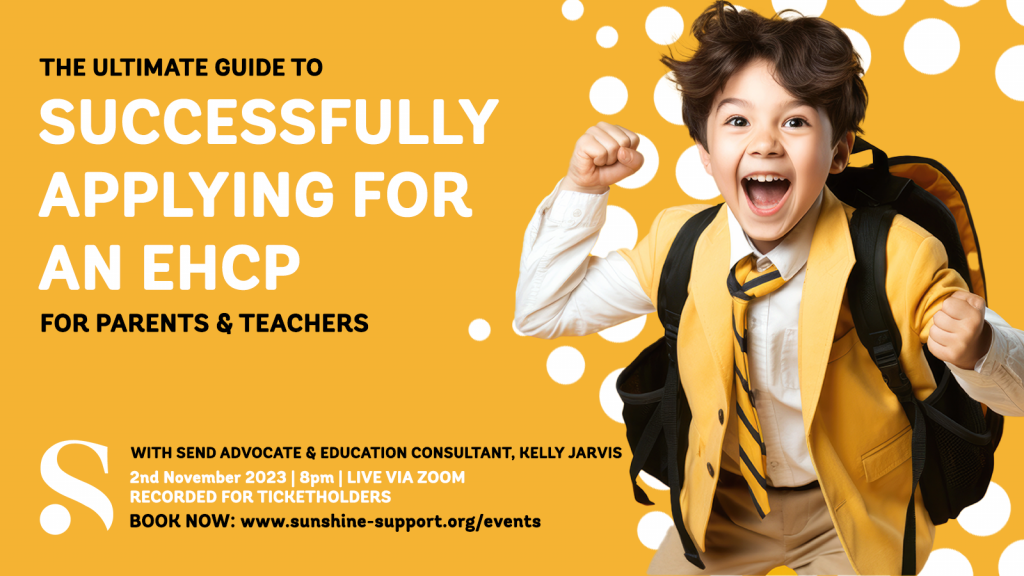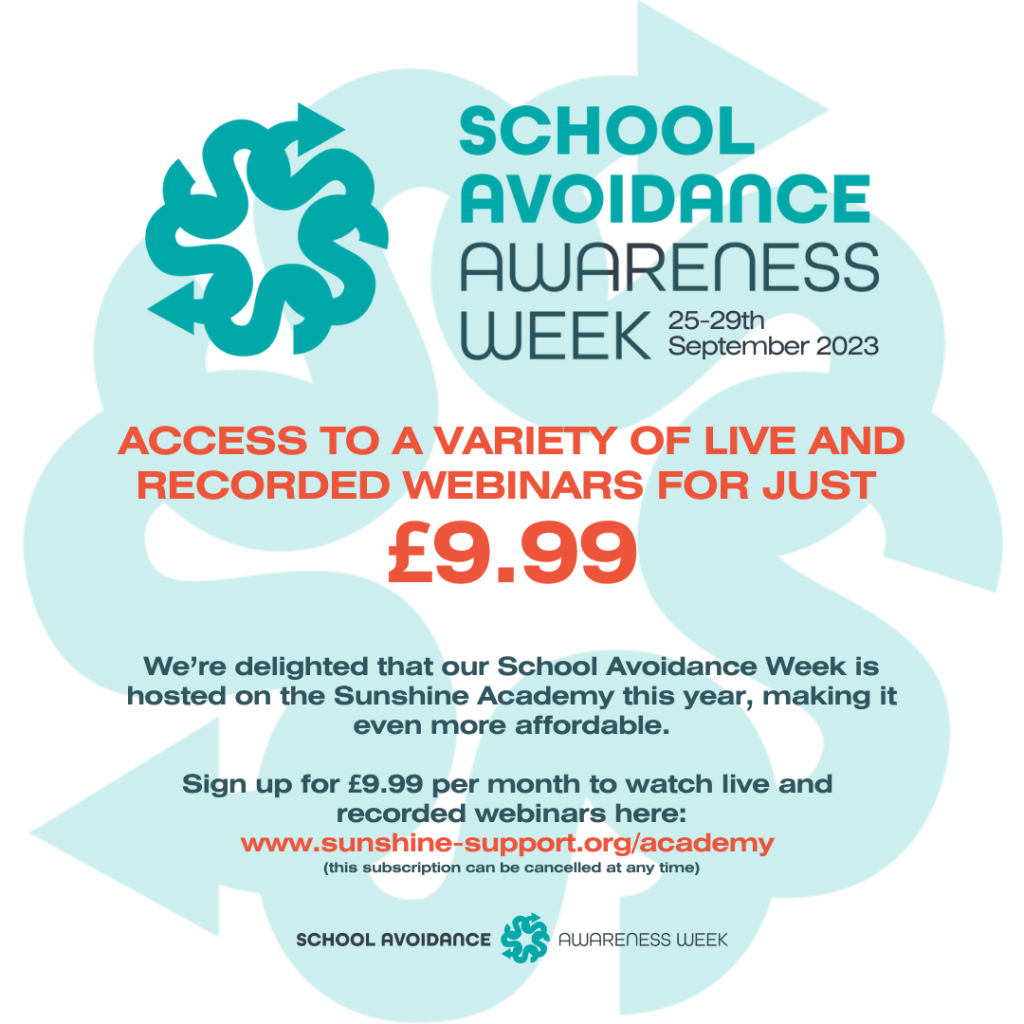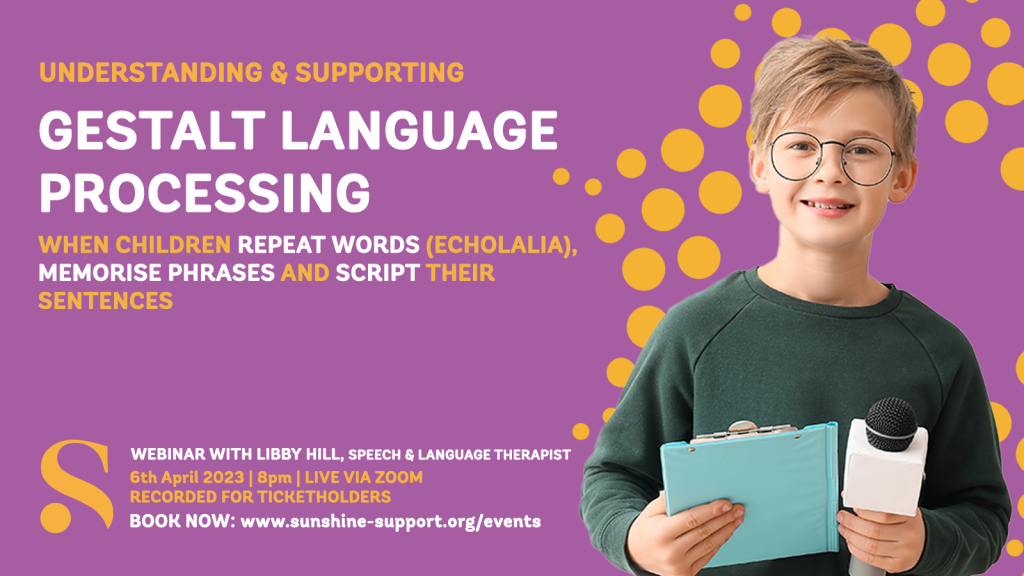TROUBLESHOOTING
From time to time you may need a little help with the software or technology we use to provide our services.
We have developed a helpful guide to assist you…
Webinars - using Eventbrite and ZOOM
We currently use Eventbrite as an online ticketing software for our webinars and events,
and we use ZOOM for the delivery of our online events (webinars and social events).
Here’s a helpful guide if you get stuck along the way.
Please ensure you seek out the answer to your query on this page before submitting a request for help.
Purchasing your ticket for a LIVE webinar
You will purchase your ticket for our event through Eventbrite.
Your ticket for our webinar will be stored within your Eventbrite account.
Your ticket contains the all-important link to the Zoom webinar – it’s super important you check where this is in advance of the webinar to prevent any last minute panic!
We recommend logging into the webinar 15-20 minutes ahead of the start time.
Using ZOOM and Eventbrite
We have been using both platforms for many years with very little by way of problems, but very occasionally problems may be stumbled upon.
We always do our best to ensure you get into the webinar on time, but it’s important to log into Zoom and Eventbrite in plenty of time to avoid any last minute panic.
If you have a problem with Zoom or Eventbrite it’s important you contact them directly as we have very limited control over the software itself.
Still need help?
Here are some of our more frequently asked questions…
If you follow the process detailed above, you’ll be able to get into the event with no problem.
If you struggle with the process please click here to request further help.
If you discover at any point that the links don’t work, please get in touch with our team by clicking here so we can rectify it promptly for you.
You need to enter the same email address that is registerd with your zoom account.
If you haven’t used zoom before, you must register so we can give you permission to join the event.
You typically don’t need to enter the password when you join our live webinars.
If ZOOM is asking you for a password, it is likely to be asking you for the password for your ZOOM account. We won’t be able to help you with this, of course, as it’s personal to you.
This is to allow time for us to help you should you run into trouble getting into the ZOOM room.
Once you’re in, you will see a holding screen. You can then leave this open on your device (phone, laptop, tablet) until it starts at the stated time.
No. Our webinars are designed for you to see and hear us, but not the other way around. So get comfy and enjoy!
When the details entered on the ZOOM registration don’t match the Eventbrite ticket, then access to the ZOOM room will be denied – this is an automatic process by the two websites.
Please double check your details and use the link to the registration page to try again.
You will find the details that you entered onto your Eventbrite ticket on your confirmation email.
We upload the CPD certificates, slides and any associated documents to the event on Eventbrite. To access these, please log in to your Eventbrite account (ensure that it is the account you use to purchase your tickets), and you can access the links to the documents via your tickets.
Please be aware the link is only valid for a limited period of time after the live event takes place, so please download promptly as we cannot resend them.
Our webinars begin 15 minutes before the official start time. Which means the first 15 minutes of the recording are often the ‘Welcome’ screen. Just skip the video forward using the bar along the bottom and you will soon see the live recording.
Your password is sent in the confirmation email from Eventbrite. Be sure to scroll to the bottom and you’ll see big bold writing which will alert you to the link and password.
Ticketholders are sent the recording the day after the live webinar takes place.
If you have not recieved this, please check your spam/junk mail folders.
If you still cannot locate it please email us or get in touch via the form below.
After you have clicked “Tickets” on your choosen event, click “Enter promo code”. Enter your promo code and then click “apply”. The discount will be applied.
Still have a question?
Drop us an email:
events@sunshine-support.org.uk
Parent, August 2020
As a new SENCO I found the talk and Q&A informative, practical and engaging. Lots to think about and action!”
SENCo, July 2020